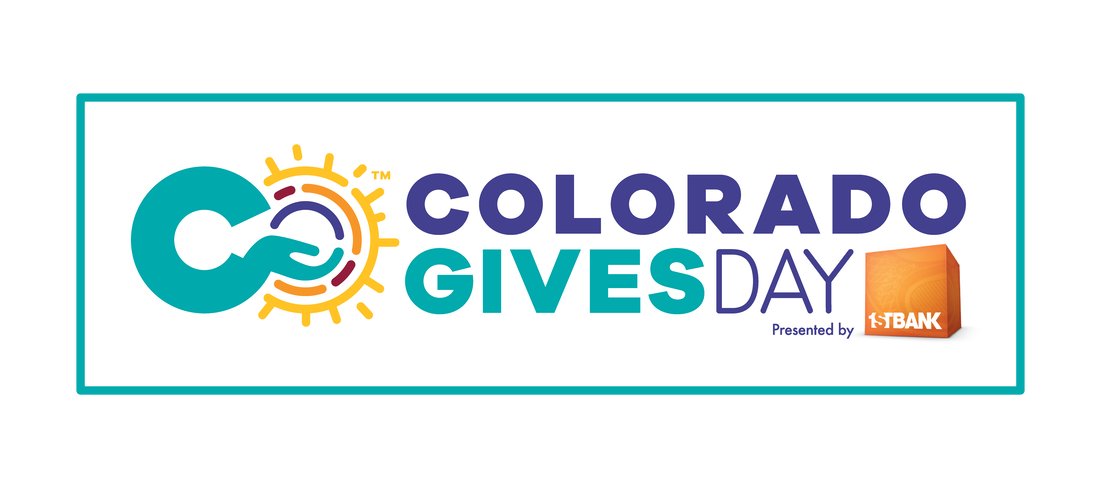|
The entire point of technology is to make life better in some way, whether that be by making a better mousetrap, a more efficient clothes dryer, or a more reliable automobile.
The technology that powers the small, mobile device in your pocket can significantly improve the quality of life for many seniors. When it comes to apps that can be used on a smartphone, tablet, or other device, there’s a lot to choose from. It’s all about knowing which app you need, and which ones provide the most value. Aging Resources of Douglas County has searched far and wide for the best senior-friendly apps that can help aging individuals get more out of life, stay independent, and just live better lives. Here are seven of our absolute favorites! [Note: Remember that some apps are free, while many are not. Be sure to check to see if any of the apps you’re interested in cost money to use or not.] App #1: Find My iPhone Find My iPhone is a free app that can be installed on any modern iPhone. The point of this app is to help you find your iPhone if ever gets stolen or comes up missing. Here’s how it works:
We especially love this app because it costs nothing, and it’s exceptionally easy to use. App #2: Life360 Life360 is a free app that works on all iOS devices, like an iPhone. This app gives you real-time location information on the whereabouts of the people in your life—grandkids, neighbors, friends, whomever! All they have to do is install Life360 on their devices, and then share their location activity with you from within the app. It’s easy! App #3: Skype An alternative to FaceTime, Skype is a great option for those who have a Microsoft account. You can install Skype on virtually any mobile device, and it has a handy video chat feature which uses your devices built-in camera to live stream a video of you while you speak! You can even place international phone calls using Skype, for a small fee. App #4: Red Panic Button Sometimes, a slip and fall or other emergency can happen seemingly out of nowhere. For seniors who want to be able to immediately signal for help during these situations, the Red Panic Button app is a godsend. This app sends an emergency alert text to all of the people you program into it, the moment you hit the red panic button. App #5: WordBrain One of the best ways to stay sharp is to exercise your brain with a puzzle game. WordBrain is a fun, easy-to-play word game app that is completely free to use. Seniors love it because it’s easy to read, engaging, and you can even play with friends! App #6: Netflix What if you could watch your favorite shows and movies, including classics from years ago, all on your iPhone or Android phone? You can with Netflix, an incredibly popular app that live streams movies and TV shows directly to your mobile device. Netflix is free to download and install, however it requires a paid subscription of roughly $10 a month in order to view the entire library of content. For seniors, Netflix is a great app due to its easy-to-use interface and easy search function. An alternative to Netflix is the YouTube app, which does not require a subscription to use. With the YouTube app, you can view all of the YouTube videos you might normally watch on your computer, but on your mobile phone, instead! App #7: Castro For just $3.99, you can install the Castro app on your iPhone. This app is a no-nonsense podcasting app that brings you fresh content from multiple outlets including NPR and the BBC. Just open the app, select a podcast, and then sit back and relax! The above-listed apps are great for seniors, and all of them are easy to use. Is there an app that you love, that we didn’t include on this list? Let us know! We’re always interested in helping seniors in Douglas County get more out of the technology in their lives. Thanks for reading!
2 Comments
|
AuthorsBlogs are written by ARDC staff members Archives
January 2024
Categories |
Aging Resources of Douglas County 104 Fourth Street, Castle Rock, CO 80104 303-814-4300 [email protected]
©2023 Aging Resources of Douglas County | Help for Senior Citizens | Sitemap XML
All public documents will be available upon request.
©2023 Aging Resources of Douglas County | Help for Senior Citizens | Sitemap XML
All public documents will be available upon request.
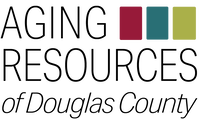

 RSS Feed
RSS Feed